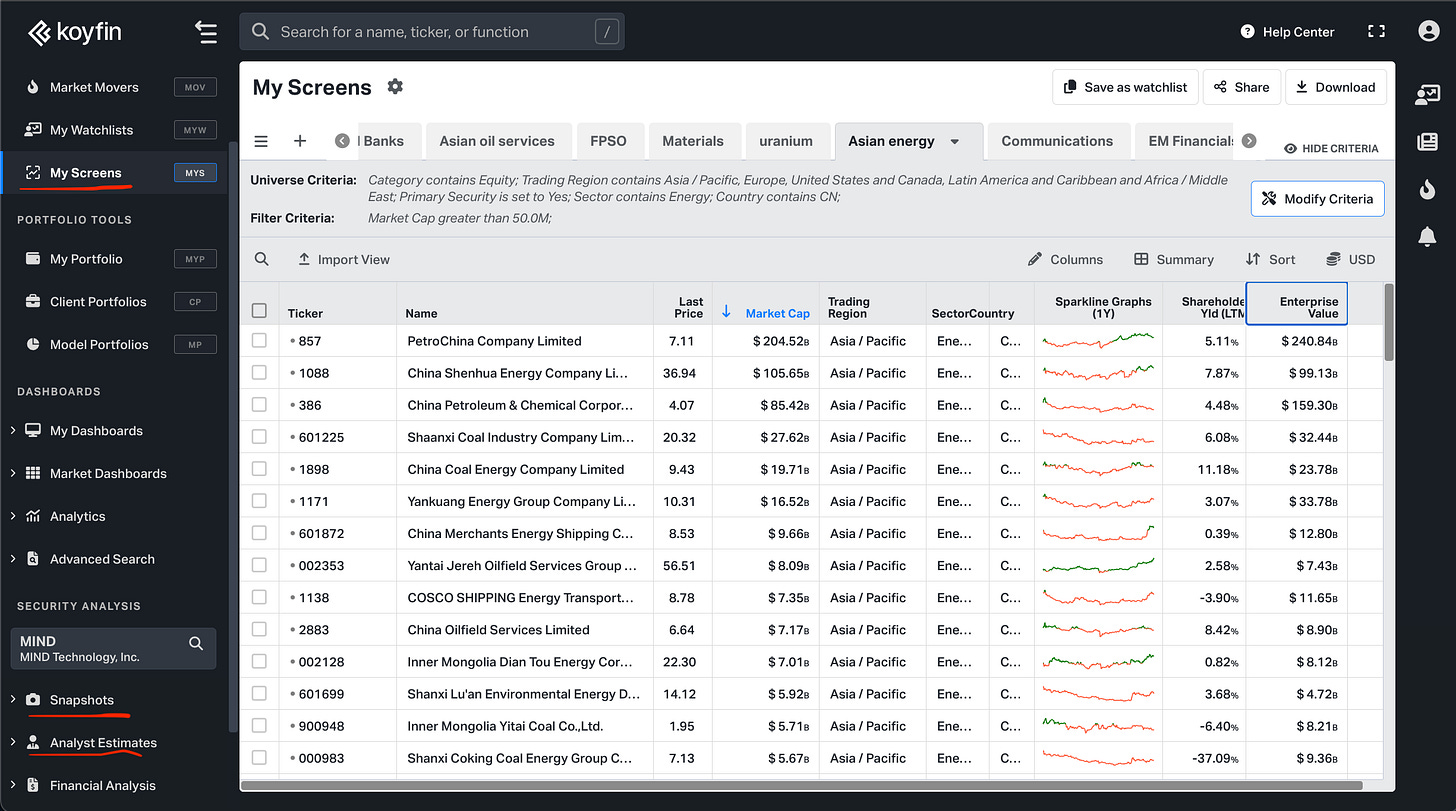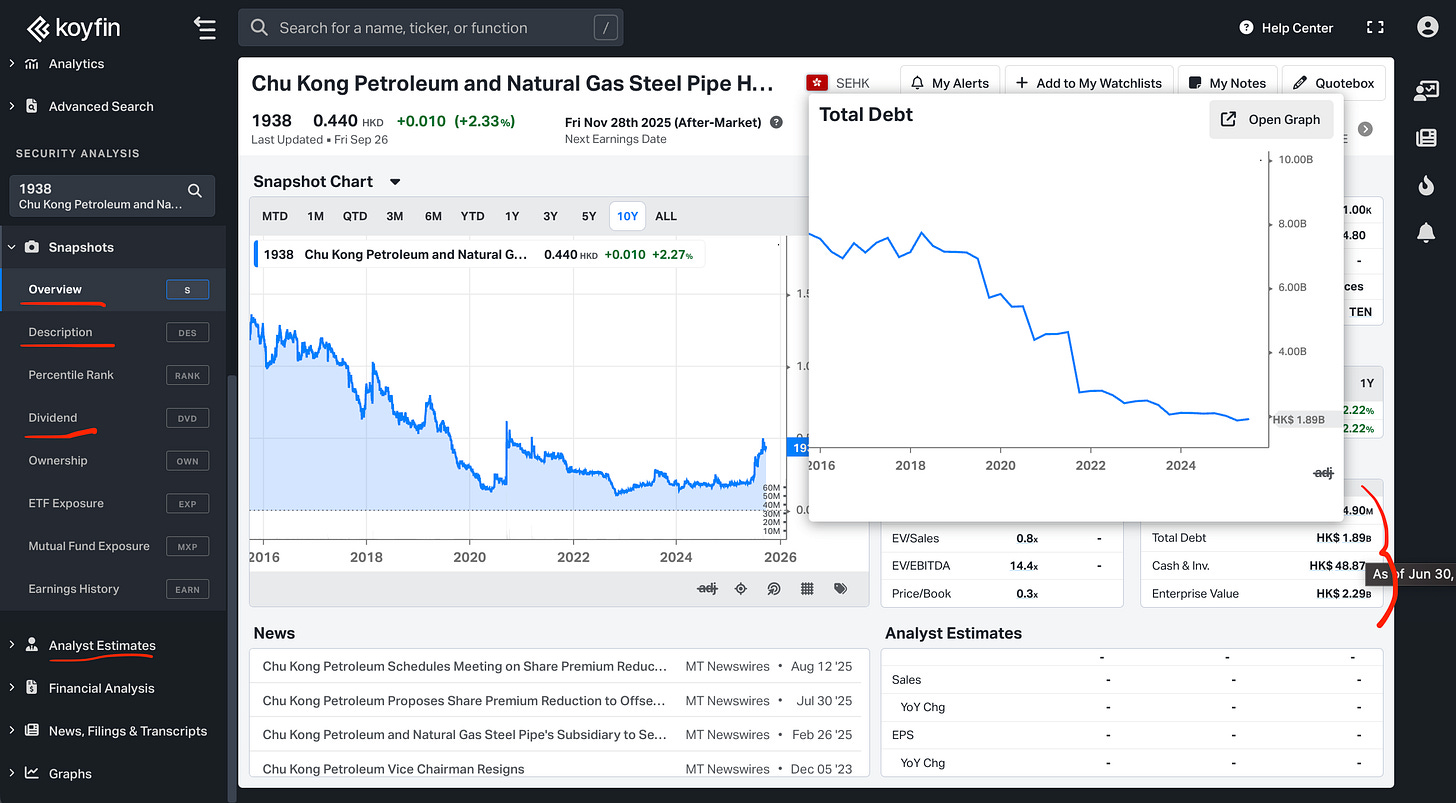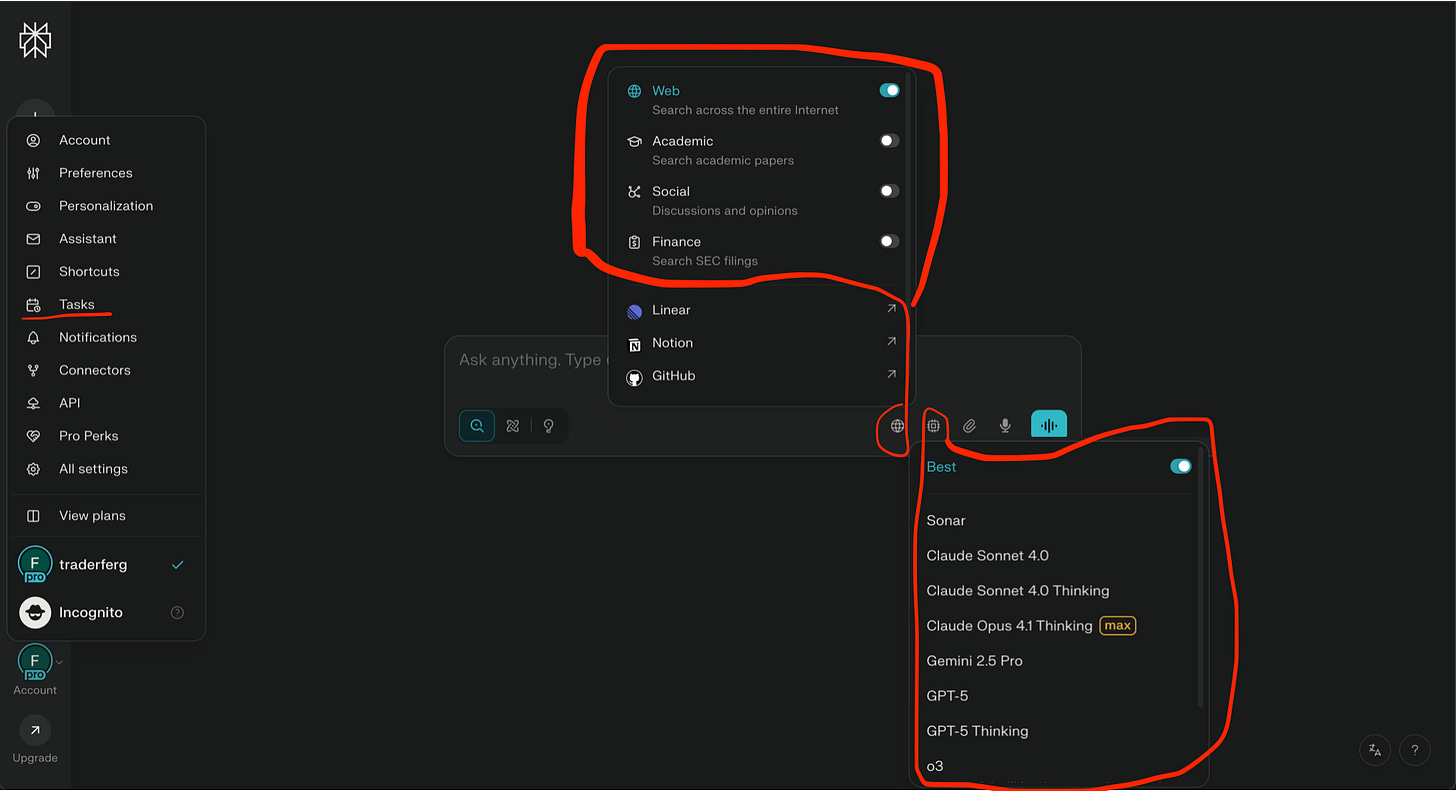I’ve been a big fan of Koyfin for a while now, as it’s hard to beat for screening stocks globally. The free version is super generous with its functionality and more than sufficient for most retail investors.
Once you’ve narrowed your search to a handful of names, the Snapshot function is awesome for quickly assessing if the company is worth researching further.
Clicking Snapshot, then Overview, followed by Description and hovering the mouse over metrics such as shares-outstanding, debt, cash, enterprise value, and sales gives you a quick overview of how the metrics are trending over the last 10 years. The dividend tab is great for a quick look at shareholder yield. Lastly, I use Analyst estimates (then estimate trends) as a sentiment reading in terms of whether there are even analysts following the company, and if there are, how bullish are they on earnings growth (something I touched on in my recent Ferg’s Finds).
From here, I touch on just how useful I’m finding Perplexity Pro (it’s $20/month) and, in particular, the Comet Browser. I’d used Perplexity a few times previously, but only realised how powerful it is more recently.
You can select where it searches: Web, Academic, Social and Finance (SEC filings). It significantly reduces “hallucinations” when you can purely select SEC filings, then add Web if necessary. While purely selecting social is great for sentiment-based queries, for example.
The sources/citations tabs make it easy to verify the quality of the info, as you can see exactly where it’s pulling the information from.
You can select your preferred model, be it ChatGPT, Grok, Claude, Gemini or simply let their model decide which is the best suited.
Tasks is awesome and a way more powerful version of Google Alerts.
In Spaces, the Finance and Research function is excellent (junior analysts are in trouble!)
Lastly, Comet(Perplexities Browser) has rapidly replaced my Google Chrome usage, which surprised me. It’s crazy good as you can query your search history and avoid all the promoted crap in standard Google searches).
Rather than trying to explain it with screenshots, I’ve just recorded my screen, walking through everything I find super useful and how I use it.